Bot attacks on WordPress are common and can cause serious problems for website owners. These attacks are automated and can include trying to break into the site, sending spam, or stealing content. In this guide, we’ll learn practical ways and effective strategies on how to stop bot attack on WordPress websites. These methods will protect your site from unauthorized access and keep it running smoothly.
Before we learn the steps of stopping bot attacks on WordPress sites, we need to know what is a Bot, and how it attacks especially on WordPress websites.
What Is a Bot?
A bot, short for “robot,” is like a computer program that can do tasks automatically, without needing a person to control it. These bots can be helpful, like those that help with customer service online, or harmful, like ones that try to break into websites. They’re basically little bits of code that follow instructions to do things on the internet.
In addition, a bot is a computer program designed to perform automated tasks on the internet. It can be programmed to do various things, like crawling web pages for search engines, answering questions, or even interacting with users on social media. However, some bots are used for malicious purposes, such as spamming, spreading malware, or launching cyber attacks. So, while bots can be helpful for certain tasks, it’s important to be cautious and aware of their potential negative impact.
However, bots can be either good or bad depending on how they are used. While some bots serve useful purposes like automating repetitive tasks or providing helpful information, others can be harmful, engaging in activities like spamming or launching cyber attacks. It’s essential to understand the intentions behind a bot’s actions and take necessary precautions to protect against malicious bot activity.
In the next paragraphs, we are going to discuss how do you stop bots on my WordPress site, What is the best bot blocker for WordPress, the ways to stop bad bots, and how do you get rid of bots?
Before jumping to discuss that topic, let’s talk first about the kinds of different types of bots.
Good Bots and Bad Bots
There can be different types of bots online. But primarily we’ll categorize Bots into Two Types. Good Bots and Bad Bots.
Let’s talk about the good and bad bots and what are they.
Good Bots:
Imagine having a helpful assistant available all day, every day, to answer your questions and provide basic help. That’s what a customer service bot can do! It’s a smart way to handle common inquiries, allowing human customer service staff to focus on more complicated issues.
You’ve likely chatted with these bots before, also called virtual agents or representatives. “Andrette” and “Shallow Red” were some of the first ones, paving the way for today’s bots.
Nowadays, bots are everywhere!
They’re in Messaging apps like WhatsApp
News apps like The New York Times
Rideshare apps like Lyft, and
Even scheduling assistants like Clara and Trevor.
Bots are incredibly useful in technology and business, but unfortunately, they’re also used for cybercrime. Let’s now know something about the bad bots.
Bad Bots:
While some bots are helpful, others are harmful and support hacking and cybercrime. These bad bots are different from friendly Chatbots. Unlike Chatbots, which stay focused on helping users, bad bots wander freely on the web causing trouble.
Some common malicious bots include:
DDoS or DoS bots: They team up to overload servers, causing a Denial-of-Service for real users. They spread across many networks and devices, not just one, which is why it’s called “Distributed Denial of Service.”
Spambots: They spam websites with unwanted ads to redirect visitors to other sites.
Hackerbots: They attack website infrastructure and spread malware to cause damage.
Other malicious bots include email harvesters, harmful web crawlers, password crackers, and password-stuffing bots.
Some Other Common Types of Bots
Bots are incredibly diverse, ranging from simple web crawlers that index websites to sophisticated chatbots that engage with users. Bots serve a multitude of purposes across the internet landscape. They are everywhere on the internet. However, beware of malicious bots that can harm your computer or spread misinformation.
Now, let’s see some common types of Bots.
Web Crawlers: These bots are like internet spiders. They crawl around the web, visiting websites and collecting information to index pages for search engines like Google.
Chatbots: Chatbots are like virtual assistants. They can chat with you online, answer questions, and even help you with tasks like booking appointments or ordering food.
Social Media Bots: These bots interact with users on social media platforms like Facebook or Twitter. Some are helpful, like those that automatically share posts or schedule updates. Others might be used to spread spam or fake news.
Malicious Bots: These bots are bad news. They can infect your computer with viruses, steal your personal information, or even take control of your device without you knowing.
Trading Bots: These bots work in financial markets, buying and selling stocks or cryptocurrencies automatically based on programmed algorithms.
Remember, while some bots are helpful, others can be harmful. It’s essential to be cautious and aware of the bots you encounter online.
Is It Necessary to Stop Spam Bots?
Yes, it’s essential to stop spam bots for several reasons.
Firstly, spam bots can flood websites and social media platforms with unwanted advertisements and irrelevant content, creating a poor user experience for visitors. This can lead to a decrease in website traffic and engagement.
Secondly, spam bots can spread malicious links and phishing scams, putting users’ personal information and security at risk.
By preventing spam bots, we can maintain a safer and more enjoyable online environment for everyone.
Data shows that websites with effective spam prevention measures experience higher user satisfaction and engagement, leading to better overall performance and reputation.
Preventive Measures Against Bot Traffic
Stopping bots from getting into your WordPress website is really important to keep it running well, safe, and easy to use. That’s why, implementing preventive measures against bot traffic is crucial to safeguard your WordPress website from potential security threats and maintain its optimal performance.
By taking proactive steps, you can ensure a smoother user experience and protect sensitive information stored on your site. Now let’s talk about some things you can do to stop them.
Utilize CAPTCHA:
CAPTCHA, which stands for Completely Automated Public Turing test to tell Computers and Humans Apart, is an effective tool to differentiate between human users and bots. By integrating CAPTCHA into your website’s forms, such as login or contact forms, you can verify that real people are interacting with your site, thus reducing the risk of bot infiltration.
Limit Login Attempts:
Bots often attempt to gain unauthorized access to websites by guessing usernames and passwords. To counteract this, configure your WordPress site to limit the number of login attempts a user can make within a specific timeframe. This restriction helps thwart brute-force attacks, where bots systematically try various combinations of credentials to gain access.
Install Security Plugins:
WordPress offers a variety of security plugins specifically designed to detect and block bot traffic. These plugins utilize sophisticated algorithms to analyze incoming traffic patterns and identify suspicious behavior indicative of bot activity. By installing and configuring reputable security plugins, you can fortify your website’s defenses against malicious bots.
Regularly Update Software:
Keeping your WordPress core, themes, and plugins up to date is paramount for maintaining a secure website. Software updates often include patches for known vulnerabilities that bots may exploit to compromise your site’s security. By regularly updating your WordPress installation and associated components, you reduce the risk of bot-driven attacks and enhance your site’s overall resilience.
Monitor Website Traffic:
Stay vigilant by monitoring your website traffic using analytics tools. Look for any unusual spikes or patterns that may indicate bot activity, such as an unusually high number of page views from a single IP address or repetitive access to specific URLs. By actively monitoring your site’s traffic, you can quickly identify and respond to bot-related threats before they escalate.
Implementing 2-factor Authentication:
One effective way to safeguard your WordPress site from bad bots is by implementing 2-factor authentication (2FA). This additional layer of security requires users to provide two forms of identification before gaining access to their accounts, such as a password and a unique code sent to their mobile device.
By enabling 2FA, you significantly reduce the risk of unauthorized access, as even if a bot manages to obtain login credentials, it would still require a secondary authentication method to complete the login process. This simple yet powerful measure adds an extra barrier against bot-driven attacks, enhancing the overall security of your WordPress site.
Adding a Robots.txt File in WordPress:
Another essential step to protect your WordPress site from bad bots is by adding a Robots.txt file. This file serves as a set of instructions for web crawlers, informing them which pages they are allowed or disallowed to access on your website.
By properly configuring your Robots.txt file, you can prevent malicious bots from indexing sensitive or irrelevant pages, effectively controlling their access to your site’s content. Additionally, you can use this file to specify directories or files that should be kept hidden from search engine bots, further bolstering your site’s security and privacy.
By implementing these preventive measures, you can effectively mitigate the risks associated with bot traffic and maintain a secure and reliable WordPress website for your users.
How To Stop Bot Attack On WordPress
In running your WordPress site smoothly, stopping spam bots is key to keeping it safe and user-friendly. Learning how to block spam bots in WordPress is important for protecting your website from unwanted spam and harmful activity, making sure visitors have a good experience.
1. Install a Web Application Firewall (WAF)
Are you thinking about how to keep your wordpress site from being hacked? Well, installing a Web Application Firewall (WAF) is the first step in protecting your WordPress website from bot attacks. Choose a reputable WAF plugin or service designed specifically for WordPress. Once installed, configure the WAF settings to filter and block suspicious bot traffic, enhancing your website’s security.
2. Strengthen Login Security
Do you want to stop bad bots from your site? But do you know how to stop bad bots?
Enhancing login security is crucial for preventing unauthorized access by bots. Implement CAPTCHA on login and registration forms to verify human users. Additionally, enforce strong passwords and consider enabling two-factor authentication (2FA) for added protection. Limiting the number of login attempts and implementing login lockdown features can also deter brute-force attacks.
3. Regularly Update WordPress and Plugins
To keep away from bad bots we need to know how to block bot traffic from a WordPress website. However, keeping your WordPress core, themes, and plugins updated is essential for patching security vulnerabilities that bots may exploit. Enable automatic updates whenever possible to ensure timely security patches. By staying up-to-date, you reduce the risk of bot-driven attacks and maintain a secure website environment.
4. Use Security Plugins
Knowing how to Block Bad Bots in WordPress sites can help you protect your site from bot attacks. So, what do I do?
Well, utilize security plugins specifically designed to detect and block bot traffic. Choose plugins that offer features such as bot detection, IP blocking, and traffic monitoring. Configure the security plugins according to your website’s needs to provide an additional layer of protection against malicious bots.
5. Monitor Website Traffic
Another way to block harmful bots is by monitoring your website traffic. And it is the key to identifying and mitigating bot attacks.
The question is how can I block the bad bots to crawl my site? To tell the truth, the easiest way to block spam bots in WordPress is to utilize website analytics tools to monitor traffic patterns and detect unusual activity. Set up alerts for suspicious bot behavior, such as high-volume requests or access to sensitive URLs. By actively monitoring your website’s traffic, you can quickly respond to bot-related threats and protect your website.
6. Block Malicious IPs and User Agents
If you still don’t know how to stop bots on my WordPress page, this method is great for you. Maintain a blacklist of known malicious IPs and user agents to block traffic from these sources. Configure your server or security plugin to block traffic from blacklisted IPs and user agents, preventing them from accessing your website. This proactive measure helps reduce the risk of bot-driven attacks and enhances your website’s security.
7. Secure WordPress Files and Directories
Secure WordPress files and directories by setting appropriate permissions and regularly scanning for malware. Hide sensitive WordPress files and directories from public access to prevent unauthorized entry. By securing your website’s files and directories, you create an additional barrier against bot attacks and ensure the integrity of your website.
8. Educate Users and Administrators
Educate users and administrators on recognizing and reporting suspicious activity to prevent bot attacks. Provide resources and guidelines for maintaining website security, including best practices for password management and identifying phishing attempts. Conduct periodic security awareness sessions and updates to ensure everyone remains vigilant against bot-related threats.
9. Implement Content Delivery Network (CDN) Protection
Implement Content Delivery Network (CDN) protection to safeguard your website from bot attacks. Leverage CDN services with built-in bot protection features, and configure CDN settings to filter and block suspicious bot traffic. Integrating CDN with WordPress enhances website performance and security, providing an additional layer of defense against bot-driven attacks.
10. Backup and Disaster Recovery Planning
Implement regular backups of your WordPress files and databases to protect against data loss in the event of a bot attack. Store backups securely offsite or in the cloud to ensure they remain accessible even if your website is compromised. Develop a disaster recovery plan to quickly restore your website to its previous state, minimizing downtime and disruption caused by bot attacks. By implementing backup and disaster recovery measures, you can mitigate the impact of bot attacks and ensure the continuity of your website operations.
So, learning how to block bad bots in WordPress is vital for maintaining website security and enhancing user experience. We WordPress webmasters must have to be aware of it to secure our sites.
Block Bad Bots With Using Plugins
Bad Bots are harmful and try to mess up with websites. We have already discussed what kind of nasty job they can do to our sites. That’s why we need to be aware of these bad bots and should take some preventative steps against them.
So, what do we do?
Well, we can make our site safe and secure by blocking the bad bots using different types of plugins. With simple installation and effective features, these plugins provide a hassle-free way to keep your site secure and ensure a pleasant browsing experience for your visitors.
Let’s learn some plugins that help to block Bad Bots on our site.
Block Bad Bots With Wordfence
Wordfence is one of the useful plugins for many reasons. it offers various options to block bad bots, but using the plugin might slow down your WordPress site and could mistakenly block real human visitors or legitimate web crawlers if not set up properly. Only opt for Wordfence if you’re confident in configuring it.
Anyways, you can Block the Bad Bots in different ways by using Wordfence.
Block Bad Bots By Hostname:
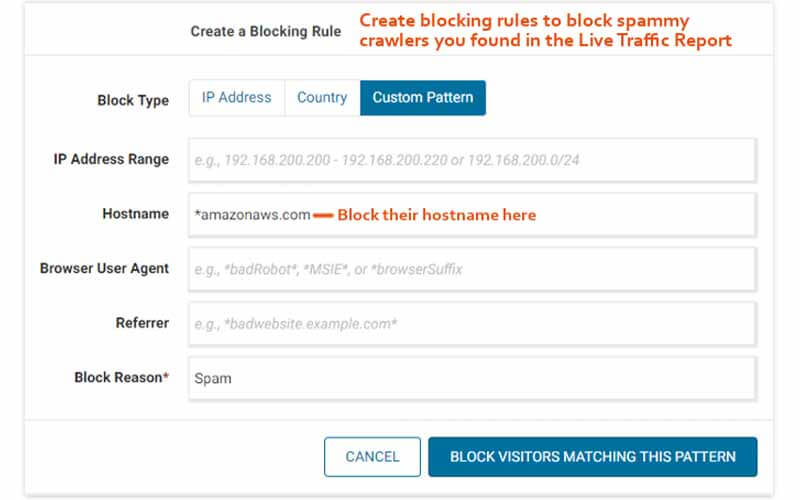
- Navigate to Blocking Settings and set up a blocking rule.
- Include the hostname of the bad bot you want to block.
- Use an asterisk (*) to block all variations of that bot.
- Ensure to create blocking rules based on bad bot hostnames identified from your live traffic report.
Blocking Bad Bots with Rate Limiting:
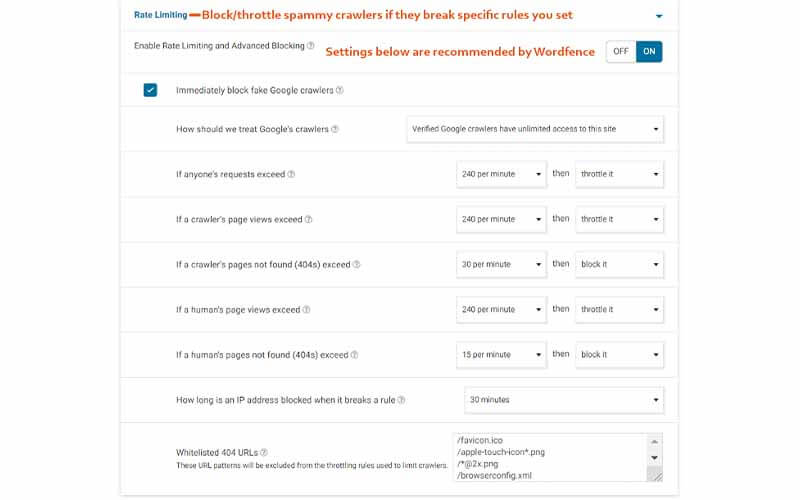
- Head to Wordfence → Firewall → Rate Limiting.
- Adjust the settings to restrict the number of “requests” and “pages viewed” by web crawlers.
- Ensure to avoid blocking genuine bots or human visitors who may not adhere to your rate limiting rules.
Configuring Wordfence Brute Force Protection:
- Navigate to Wordfence → Firewall → Brute Force Protection.
- Activate the option to limit login attempts and deter the use of “admin” usernames.
- Customize these settings to provide additional security for your WordPress admin area.
Block Bad Bots With iTheme Security

Some users like the iTheme plugin to protect their wordpress site. This one is also a very useful and effective plugin for stopping bad bots to mess websites.
You know – understanding how to stop bot traffic in WordPress starts with knowing that bad bots are those hitting your site without benefiting you as the site owner.
In addition, Bad bots can drain server resources, especially if they continuously target areas like your wp-login page in attempts to breach your site’s security.
That’s why, blocking these bots can reduce server stress, saving on hosting costs and bandwidth, while also speeding up your site and preventing DDoS attacks.
So, to begin keeping bad bots at bay, let’s do something with iThemes Plugin to protect your site.
So, how do I install this plugin?
Start by downloading the free iThemes Security plugin, designed to enhance security on your WordPress site. This plugin provides a real-time WordPress security log, which tracks security events, including bot activity.
Using a plugin like iThemes Security to create WordPress security logs offers multiple benefits for your website’s security strategy. These logs help you:
- Identify and halt malicious behavior.
- Detect activity that may signal a security breach.
- Evaluate the extent of damage caused during a breach.
- Assist in restoring a hacked site.
Having detailed server access logs is crucial if your site is compromised, as they provide vital information for swift investigation and recovery.
Block Bad Bots With Cloudflare
Now we will learn how to prevent bot attack on WordPress site. We have already discussed about the Wordfence plugin and now we wil talk about a very popular site, Cloudflare. Let’s know how we can stop bot attack on our wordpress websites.
Blocking Bad Bots with Cloudflare:
The simplest way to stop bad bots with Cloudflare is by activating bot fight mode in Firewall → Bots. For added protection, Cloudflare’s Pro plan includes a super bot fight mode integrated into its firewall. You can also target bot protection to specific paths, such as your WordPress login page.
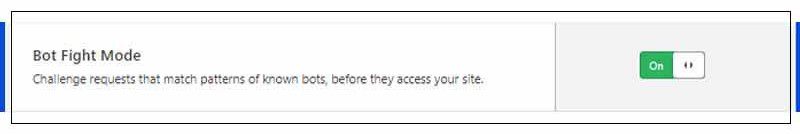
Using Cloudflare Bot Fight Mode:
Cloudflare Firewall Rules allow you to block up to 5 hostnames on the free plan. Access your Cloudflare Dashboard and navigate to Firewall → Firewall Rules → Create A Firewall Rule. Paste the hostnames of the bad bots (identified with Wordfence) into the “Value” field. Repeat this process for your top 5 worst bad bots from Wordfence.
Setting Details:
Field = Hostname
Operator = Contains
Value = the hostname of the bad bot identified in Wordfence
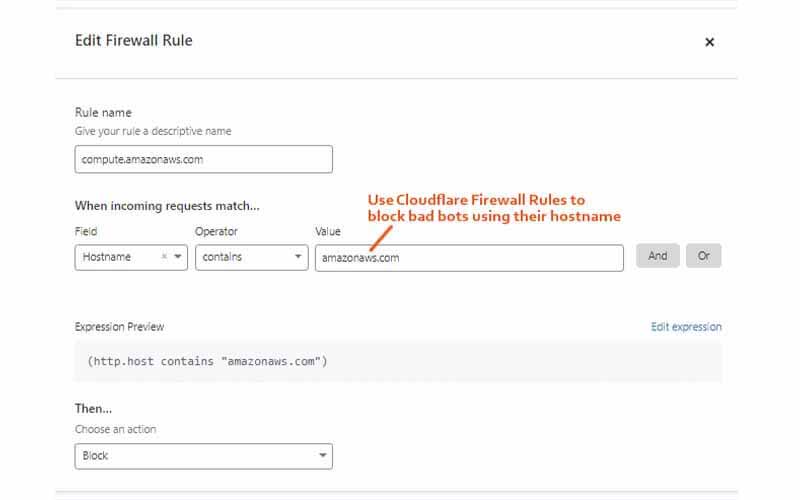
You can see bots being blocked by Cloudflare in the Firewall Events tab:
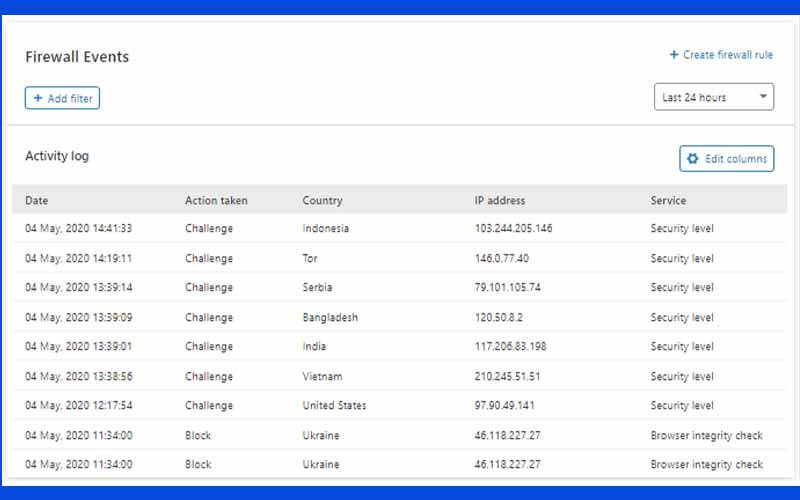
Install The Blackhole For Bad Bots Plugin
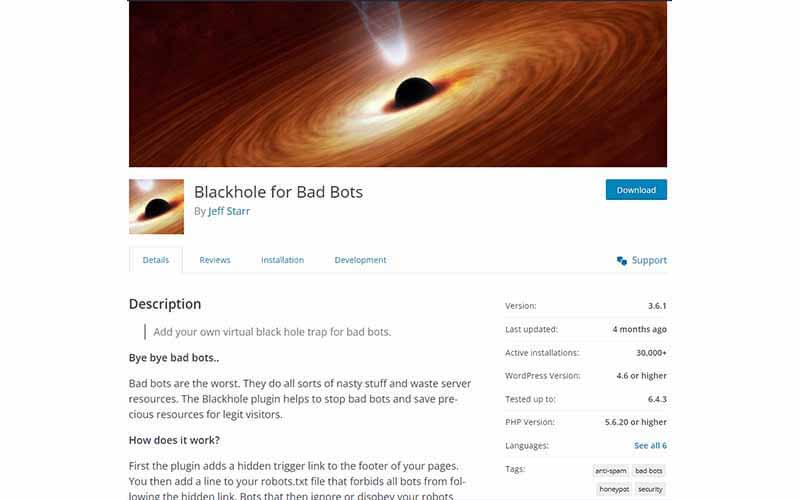
The Blackhole for Bad Bots plugin is a simple yet powerful tool to stop bad bots from accessing your website. By adding a hidden trigger link to your website’s footer, it signals to bots not to follow it. If they disobey, they’re swiftly blocked from your site. Legitimate bots like Googlebot will respect this rule and won’t be affected.
This plugin is easy to install and use. Just follow the steps and it will be done instantly. Let’s start:
Step 1: Install the Blackhole for Bad Bots Plugin.
Step 2: In the plugin settings, copy the Robots Rules.
Step 3: Add the Robots Rules to your robots.txt file.

Step 4: After adding the rule, visit your homepage and check the source code. Look for the word “blackhole” to confirm the link created by the plugin, ensuring your website is protected.
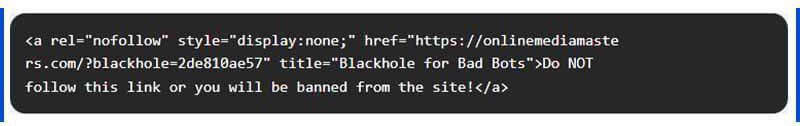
Step 5: In the plugin’s “Bad Bots” settings, you can view all bots that have been blocked.
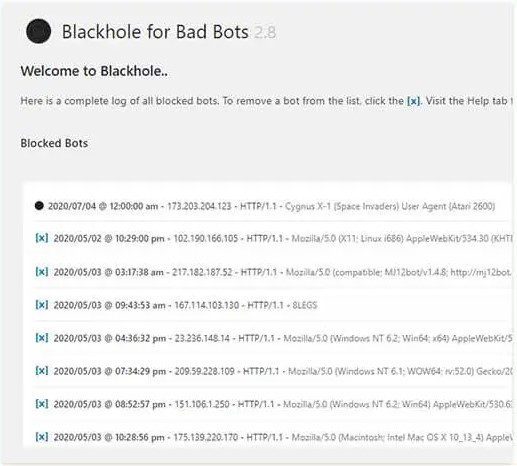
How are bots controlled?
When a webmaster is concerned about their WordPress site, they keep asking a lot of questions like should I block bots on a website, how do I protect my website from crawlers, can I stop a bot from crawling a website, and so on?
However, there are usually two kinds of bots; good bots and bad bots. Good bots are good and they don’t harm your site. On the other hand, bad bots are a threat to sites, especially WordPress sites.
Though we have already discussed those points above, we are trying to point them out shortly.
If you are thinking of controlling bots or blocking bad bots, you can take some initiatives. However, bots are controlled through various methods, ensuring the safety and integrity of online platforms. Here are the key points:
Bot Detection Techniques: Advanced algorithms and machine learning are employed to identify bot activity based on patterns, behavior, and anomalies in traffic.
Blacklisting: Known malicious bots and their IP addresses are blacklisted, preventing them from accessing websites or systems.
CAPTCHA Verification: CAPTCHA challenges are used to distinguish between human users and bots, requiring users to complete a task that’s easy for humans but challenging for bots.
Rate Limiting: Limiting the number of requests from a single IP address or user within a certain timeframe helps prevent bot-driven attacks such as DDoS (Distributed Denial of Service).
Behavior Analysis: Bots often exhibit distinct behavioral patterns, such as rapid and repetitive actions. Analyzing user behavior helps in detecting and blocking bots.
Bot Management Solutions: Specialized bot management platforms offer comprehensive tools and strategies to detect, analyze, and mitigate bot traffic effectively.
By implementing these methods, websites and online platforms can effectively control and mitigate the impact of bot activity, ensuring a secure and seamless user experience.
What If My Site Is Already Malware Or Bot Attacked, What Do I Do?
First off, don’t worry, every problem has solutions. In this case, I would recommend you to get help from WPSafe. They have easy steps to eliminate bots or malware at a fast speed and in a short time, your site will be clean and malware-free. The wpsafe is quite affordable and reliable.
Anyway, don’t panic. If you are reluctant to spend some money on your valuable site, you can search for free plugins. You can read more about WordPress Malware Removal Service for paid or free.
Frequently Asked Questions:
Q1: What are the common signs of a bot attack on WordPress?
A1: Common signs include a sudden increase in website traffic, unusual patterns in user behavior, and a surge in spam comments or form submissions.
Q2: How can I prevent bot attacks on my WordPress site?
A2: You can prevent bot attacks by implementing security measures such as CAPTCHA verification, installing security plugins like Wordfence or iThemes Security, and regularly updating WordPress and its plugins.
Q3: What is CAPTCHA and how does it help in stopping bot attacks on WordPress?
A3: CAPTCHA is a security feature that requires users to complete a challenge to prove they are human. It helps in stopping bot attacks by distinguishing between human users and automated bots, preventing unauthorized access to WordPress sites.
Q4: Are there any specific plugins designed to protect WordPress sites from bot attacks?
A4: Yes, there are several plugins available for WordPress security, such as Wordfence, iThemes Security, and Sucuri Security, which offer features to detect and block bot attacks effectively.
Q5: What steps should I take if my WordPress site is under a bot attack?
A5: If your WordPress site is under a bot attack, you should immediately enable IP blocking for suspicious IPs, review and strengthen login security measures, and consider implementing firewall rules to block malicious bot traffic.
Q6: How can I monitor bot activity on my WordPress site?
A6: You can monitor bot activity on your WordPress site by using security plugins that provide real-time activity logs, analyzing server logs for unusual patterns, and setting up alerts for suspicious behavior through website analytics tools.
Q7: Is it possible to completely eliminate bot attacks on WordPress sites?
A7: While it’s challenging to completely eliminate bot attacks, implementing robust security measures, staying updated with the latest security patches, and regularly monitoring website activity can significantly reduce the risk of bot attacks on WordPress sites.
Wrapping Up:
In conclusion, safeguarding your WordPress site against bot attacks is essential for maintaining its security and integrity. By implementing preventive measures such as CAPTCHA verification, using security plugins, and monitoring website activity, you can effectively mitigate the risk of bot-driven threats. It’s crucial to stay proactive and vigilant in identifying and addressing any signs of bot activity to protect your site and ensure a smooth user experience. By following these strategies on How to stop bot attacks on WordPress, you can create a safer online environment for your visitors and safeguard your website from potential harm.