Are you a WordPress user? Worried about the looming threat of hacking? Say goodbye to sleepless nights with the WordPress Security Checklist! This comprehensive guide equips you with the tools and tactics to shield your website from cyber threats. With simple steps and powerful strategies, fortify your WordPress site and enjoy peace of mind online. Let’s lock down your website together!
What is WordPress Security?
WordPress security refers to the measures taken to protect a WordPress website from potential threats, such as hacking, malware, data breaches, and other cyber attacks. It involves implementing various techniques, tools, and best practices to safeguard the website’s integrity, data, and functionality.
For example, one aspect of WordPress security involves keeping the WordPress core, themes, and plugins up to date. Regularly updating these components ensures that any known vulnerabilities are patched, reducing the risk of exploitation by malicious actors.
Additionally, using strong and unique passwords, enabling two-factor authentication, limiting login attempts, and regularly backing up website data are all essential components of a robust WordPress security strategy. By employing these measures and staying vigilant against emerging threats, website owners can significantly enhance the security posture of their WordPress sites.
We’ll now discuss how to secure WordPress. But before that let’s learn what includes WordPress security issues.
The importance of having a WordPress security checklist
Having a WordPress security checklist is essential for ensuring robust protection against cyber threats, providing website owners with a structured approach to fortifying their site’s defenses and maintaining trust with their audience.
The importance of having a WordPress security checklist:
- Comprehensive Protection: A security checklist covers various aspects of website security, ensuring comprehensive protection against a wide range of threats.
- Structured Approach: It provides a structured approach to security measures, guiding users through essential steps to fortify their website’s defenses.
- Prevention of Common Issues: By addressing common issues like outdated software and weak passwords, the checklist helps prevent security breaches before they occur.
- Mitigation of Risks: It helps mitigate risks associated with plugin vulnerabilities, SQL injections, and other potential vulnerabilities, reducing the likelihood of exploitation.
- Proactive Security Measures: With a checklist in place, website owners can proactively implement security measures, staying ahead of evolving cyber threats.
- Maintaining Trust: By prioritizing security, website owners can maintain trust with their audience, reassuring visitors that their data and privacy are protected.
- Peace of Mind: Following a security checklist provides peace of mind, knowing that the WordPress site is well-protected against malicious activities and potential security breaches.
Let’s watch a video:
What Are Some Common WordPress Security Concerns?
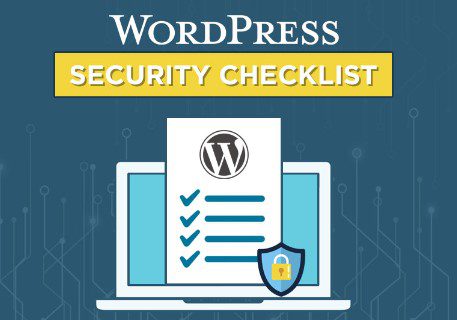
While WordPress is generally regarded as secure, its open-source nature can expose vulnerabilities through plugins, themes, SQL injections, CSRF attacks, file exploits, and insecure hosting environments.
Key WordPress security issues include:
Outdated Software: Neglecting updates for WordPress core, themes, and plugins can leave your site susceptible to known security flaws.
Weak Passwords: Using easily guessable passwords increases the risk of unauthorized access.
Plugin Vulnerabilities: Installing unsafe plugins provides attackers with opportunities to compromise your website.
Brute Force Attacks: Attackers try multiple username and password combinations to gain entry.
SQL Injection: Malicious SQL code inserted into input fields can compromise your database.
Cross-Site Scripting (XSS): Injecting malicious scripts into web pages can lead to data theft or site defacement.
Cross-Site Request Forgery (CSRF): Tricking authenticated users into executing harmful actions.
File Inclusion Exploits: Poor input sanitization allows attackers to include malicious files on your server.
Spam and Malware: Failing to protect against comment spam and malware compromises site integrity.
Phishing: Deceptive tactics to extract login credentials or sensitive information from users.
Data Leaks: Misconfigured sites or third-party services may lead to breaches or user data exposure.
DDoS Attacks: Overwhelming the site with traffic to disrupt availability.
How Can I Make My WordPress Website Secure?
Securing a WordPress website involves implementing a multi-layered approach to mitigate potential vulnerabilities and protect against various cyber threats. So, how to secure wordpress? Well, here are some strategies you can follow to secure your WordPress site:
1. Keep WordPress Core, Themes, and Plugins Updated:
Regularly updating your WordPress core, themes, and plugins is crucial for patching security vulnerabilities and strengthening your site’s defenses. Outdated software can be exploited by hackers to gain unauthorized access or compromise your website’s integrity. Enable automatic updates whenever possible to ensure that your site is always running the latest, most secure versions of WordPress and its components.
2. Utilize Strong User Credentials:
Strengthen your site’s login security by using strong, unique usernames and passwords. Avoid common usernames like “admin” and choose complex passwords that include a combination of letters, numbers, and special characters. Additionally, consider implementing two-factor authentication (2FA) for an added layer of protection, requiring users to provide a second form of verification to access their accounts.
3. Employ Security Plugins:
Install reputable security plugins to enhance your site’s security posture. These plugins offer features such as malware scanning, firewall protection, brute-force attack prevention, and activity monitoring. Choose a plugin that suits your specific security needs and regularly monitor its alerts and reports for any signs of suspicious activity.
4. Limit Access and Permissions:
Restrict access to sensitive areas of your WordPress site by assigning appropriate user roles and permissions. Only grant access privileges to individuals who require them for their respective tasks, and regularly review and revoke access for inactive or unnecessary user accounts. Additionally, consider implementing IP whitelisting or blacklisting to control access to your site’s administrative areas.
5. Backup Regularly:
Regularly backup your WordPress site and its database to ensure that you can quickly restore it in the event of a security breach or data loss. Choose a reliable backup solution and schedule automated backups to run regularly. Store backups securely offsite or in a separate location to prevent them from being compromised along with your website.
By implementing these security measures and staying vigilant against emerging threats, you can significantly reduce the risk of your WordPress website falling victim to cyber-attacks and breaches.
WordPress Security Checklist

WordPress powers approximately 42% of all websites on the internet. This is why WordPress users face increasing concerns about security vulnerabilities and cyber threats. To address these challenges effectively, implementing a comprehensive WordPress Security Checklist is essential for safeguarding websites against potential risks and ensuring a secure online presence.
- wp-config
- Login Page
- Administrative Panel
- Themes
- Plugins
- Database
- Hosting provider
wp-config
WordPress wp-config.php file is crucial for site security as it contains sensitive information like database credentials and authentication keys. Proper configuration ensures protection against unauthorized access and potential exploits.
Login Page
Securing the login page is vital to thwart brute force attacks and unauthorized access attempts. Enforcing unique usernames, limiting login attempts, and implementing captcha verification can significantly enhance login page security.
– Unique Username
Using unique usernames instead of default ones like “admin” reduces the risk of unauthorized access by making it harder for attackers to guess login credentials.
– Activate 2-factor authentication
Strengthen login security by enabling two-factor authentication, requiring users to provide an additional verification code from an authenticator app like Google Authenticator, or Duo.
– Limit Login Attempts
Limiting the number of login attempts helps prevent brute force attacks, where attackers try various combinations of usernames and passwords to gain access.
– Captcha Verification
Integrating captcha verification adds an additional layer of security by distinguishing between human users and automated bots, reducing the risk of automated login attempts.
– Use a strong password
Using a strong password is essential for WordPress security as it significantly reduces the risk of unauthorized access. Ensure your password is long, and includes a mix of letters, numbers, and special characters, and avoid using easily guessable information like birthdays or names. Regularly updating passwords further enhances security.
Administrative Panel
Protecting the WordPress administrative panel is essential as it controls critical site settings and content. Enforcing strong password policies, securing admin usernames, and implementing brute force protection measures are crucial for administrative panel security.
– Strong Password Policy
Enforcing strong password policies ensures that administrators and users create passwords that are difficult to crack, thereby reducing the risk of unauthorized access.
– Admin Username Security
Changing the default “admin” username to a unique one makes it harder for attackers to guess login credentials, enhancing the security of the administrative panel.
– Brute Force Protection
Implementing brute force protection measures, such as limiting login attempts and implementing CAPTCHA, helps mitigate the risk of unauthorized access by thwarting automated login attempts.
– Keep WordPress up-to-date
Keeping WordPress up-to-date is crucial for security as it ensures that your site is protected against known vulnerabilities. Regular updates patch security flaws and strengthen defenses against potential attacks. Failure to update increases the risk of exploitation by malicious actors.
Themes
Securing WordPress themes involves keeping them updated, verifying their sources, and removing unused themes. Regular updates patch security vulnerabilities, verifying sources ensures themes are from reputable developers, and removing unused themes reduces the potential attack surface.
– Regular Updates
Regularly updating themes ensures that security vulnerabilities are patched promptly, reducing the risk of exploitation by malicious actors.
– Theme Source Verification
Verifying the source of themes before installation helps prevent the installation of malicious or compromised themes, enhancing overall site security.
– Removal of Unused Themes
Removing unused themes reduces the potential attack surface by eliminating unnecessary files that could be exploited by attackers to gain unauthorized access or execute malicious code.
Plugins
Securing WordPress plugins involves updating them regularly, verifying their sources, and limiting their installation. Regular updates patch security vulnerabilities, verifying sources ensures plugins are from trusted developers, and limiting installations reduces the risk of introducing potentially insecure plugins.
– Update Plugins Regularly
Regularly updating plugins ensures that security vulnerabilities are addressed promptly, reducing the risk of exploitation by attackers.
– Verify Plugin Sources
Verifying the source of plugins before installation helps prevent the installation of malicious or compromised plugins, enhancing overall site security.
– Limit Plugin Installation
Limiting the installation of plugins to only those that are necessary reduces the attack surface and minimizes the risk of introducing potentially insecure plugins.
– Vet Plugin Sources
Verify the source of plugins before installation to prevent the installation of malicious or compromised plugins, enhancing overall site security.
– Replace outdated plugins
Replacing outdated plugins is essential for WordPress security as unsupported plugins may expose your site to vulnerabilities. Regularly review plugins for updates and consider replacing those no longer maintained to maintain robust security measures.
Database
Securing the WordPress database involves regular backups, securing database passwords, and using a unique table prefix. Regular backups ensure data integrity and availability, securing database passwords prevents unauthorized access, and using a unique table prefix helps mitigate SQL injection attacks.
– Database Backup
Regularly backing up the WordPress database ensures that data can be restored in the event of a security incident or data loss, maintaining data integrity and availability.
– Secure Database Passwords
Using strong and unique passwords for the WordPress database prevents unauthorized access and helps protect sensitive information stored within the database.
– Database Table Prefix
Using a unique table prefix for WordPress database tables helps mitigate the risk of SQL injection attacks by making it harder for attackers to predict table names and execute malicious SQL queries.
Hosting Provider
Selecting a secure hosting provider is crucial for WordPress security. A secure hosting environment, SSL certificate installation, and server firewall configuration are essential components of a secure hosting provider.
– Secure Hosting Environment
Choosing a hosting provider that prioritizes security measures such as regular software updates, intrusion detection systems, and malware scanning helps mitigate various security risks.
– SSL Certificate Installation
Installing an SSL certificate encrypts data transmitted between the web server and visitors’ browsers, enhancing data confidentiality and protecting against man-in-the-middle attacks.
– Server Firewall Configuration
Configuring a server firewall to restrict unauthorized access to the WordPress site’s server helps prevent malicious activities such as unauthorized file access, SQL injection attacks, and distributed denial-of-service (DDoS) attacks.
– Disable file editing
Editing files, themes, and plugins from the wp-admin dashboard poses a risk if accessed by malicious parties. To mitigate this danger, it’s wise to disable file editing altogether.
This can be achieved swiftly by adding the following code to your wp-config.php file:
php
Copy code
// Disallow file edit
define( ‘DISALLOW_FILE_EDIT’, true );
define( ‘DISALLOW_FILE_MODS’, true );
For those uncomfortable with coding, several WordPress security plugins, such as MalCare and All-In-One Security (AIOS), offer one-click options to disable file editing.
– Disable PHP file execution
Preventing the execution of PHP (Hypertext Preprocessor) files is crucial to thwarting potential attacks from hackers uploading malicious scripts to your website.
To achieve this, create a .htaccess text file and input the following code:
htaccess
Copy code
<Files *.php>
Order Allow,Deny
Deny from all
</Files>
Then, upload this .htaccess file to both your /wp-content/uploads and /wp-includes directories using an FTP client or through the FileManager application in your cPanel dashboard, effectively preventing PHP files from running in these directories.
Why Website Security Is Important?
Website security is crucial because it keeps your online space safe from sneaky cyber villains. Just like locking your front door, securing your website helps keep out unwanted guests who might want to cause trouble. Plus, it builds trust with your visitors, showing them that you care about their safety and protecting their personal information. So, let’s keep those virtual padlocks on tight and make the internet a safer place for everyone.
What To Do If My WordPress Site Is Already Attacked?
If your WordPress site has been attacked, don’t panic! One of the quickest and most efficient ways to clean malware is by using WPsafe. It’s user-friendly and can swiftly rid your site of any malicious software, getting you back on track in no time. Simply install WPsafe, follow the easy steps, and let it do the heavy lifting of cleaning up your site. With WPsafe, restoring your website’s security has never been simpler.
Activate a Firewall
By setting up a firewall for your WordPress website, you significantly reduce the likelihood of it being compromised by malicious actors.
Common types of firewalls include:
- Apache Firewall: Utilizes the mod_security module as a widely employed firewall solution.
- DNS (Domain Name System) Firewall: Shields your network from harmful domains and prevents users from accessing malicious websites.
- WAF (Web Application Firewall): Manages incoming HTTP traffic, scrutinizing and obstructing potentially harmful connection attempts.
- NAT (Network Address Translation) Firewall: Limits server access solely to devices within a secure private network.
- Packet-filtering Firewall: Monitors incoming requests based on ports, protocols, and IP addresses to ensure network security.
Web Application Firewall (WAF)
Enabling a Web Application Firewall (WAF) is like having a vigilant security guard for your website, constantly on the lookout for suspicious activity and potential threats. A WAF acts as a barrier between your website and the internet, filtering out malicious traffic before it can reach your site’s server. Here’s why it’s essential and how to enable it:
Why Enable a Web Application Firewall (WAF)?
Protection Against Common Attacks: A WAF can detect and block common cyber threats such as SQL injection, cross-site scripting (XSS), and distributed denial-of-service (DDoS) attacks, safeguarding your website and its visitors from harm.
Real-time Monitoring: It provides real-time monitoring of web traffic, allowing it to identify and respond to suspicious behavior immediately, reducing the risk of security breaches.
Customizable Security Rules: WAFs offer customizable security rules that can be tailored to your website’s specific needs, ensuring optimal protection without disrupting legitimate traffic.
Compliance Requirements: Many industries have compliance requirements mandating the use of a WAF to protect sensitive data, ensuring your website meets regulatory standards and avoiding potential penalties.
How to Enable a Web Application Firewall (WAF)?
Choose a WAF Provider: Select a reputable WAF provider that offers features tailored to your website’s needs and budget. Some popular options include Cloudflare, Sucuri, and AWS WAF.
Configure WAF Settings: Once you’ve chosen a provider, follow their instructions to configure the WAF settings according to your website’s requirements. This may include specifying security rules, setting up whitelists and blacklists, and enabling features like bot protection and rate limiting.
Integration with Content Delivery Network (CDN): If you’re using a CDN, integrate the WAF with it to ensure comprehensive protection across all layers of your website’s infrastructure.
Regular Monitoring and Updates: Continuously monitor your WAF logs for any signs of suspicious activity and update security rules as needed to adapt to evolving threats.
Stay Informed: Stay informed about emerging threats and security best practices to ensure your WAF remains effective in protecting your website against new vulnerabilities.
Enabling a Web Application Firewall is a proactive step towards enhancing your website’s security posture, providing robust protection against a wide range of cyber threats. By investing in a WAF and keeping it properly configured and updated, you can significantly reduce the risk of security breaches and keep your website and its visitors safe from harm.
Frequently Asked Questions:
Q1: What are some essential security measures for WordPress websites?
A1: Implementing strong passwords, regular updates, and two-factor authentication are essential security measures for WordPress websites.
Q2: How can I secure the login page of my WordPress site?
A2: You can secure the login page by using unique usernames, limiting login attempts, and implementing captcha verification.
Q3: Why is it important to update WordPress themes and plugins regularly?
A3: Regular updates patch security vulnerabilities and strengthen defenses against potential attacks, making it crucial for maintaining WordPress security.
Q4: What steps can I take to protect the WordPress database?
A4: Protecting the WordPress database involves regular backups, securing database passwords, and using a unique table prefix to mitigate the risk of SQL injection attacks.
Q5: How can I enhance WordPress security through hosting provider selection?
A5: Choosing a secure hosting provider with a secure hosting environment, SSL certificate installation, and server firewall configuration enhances WordPress security.
Q6: What is a Web Application Firewall (WAF) and why is it important?
A6: A Web Application Firewall (WAF) filters out malicious traffic and protects against common cyber threats, such as SQL injection and cross-site scripting (XSS) attacks.
Q7: How can I prevent unauthorized file editing on my WordPress site?
A7: Disabling file editing in the wp-config.php file or using WordPress security plugins like MalCare and All-In-One Security (AIOS) can prevent unauthorized file editing.
Wrapping Up:
In conclusion, implementing the measures outlined in the WordPress Security Checklist is vital for safeguarding your website against potential threats. By prioritizing strong passwords, regular updates, and proactive security measures such as two-factor authentication and Web Application Firewall (WAF), you can enhance the overall security posture of your WordPress site. Remember, regularly reviewing and updating your security practices in line with the WordPress Security Checklist is essential to protect your website and its visitors from cyber threats.
